document updated 8 years ago, on Feb 5, 2017
FRDM-KL82Z reference
In your projects, you'll want to point to the SDK. It's best to do this using non-hardcoded paths.
Change the paths here, and have them use the variable ${PROJECT_KSDK_PATH}
* set the value of $PROJECT_KSDK_PATH in two places:
* Project properties > Resource > Linked resources > Path variables
* Project properties > C/C++ Build > Environment
* **header files** — Project properties > C/C++ General > Paths and Symbols > Includes
* **linker script file** — Project properties > C/C++ Build > Settings > Linker > General
* **library file** — Project properties > C/C++ Build > Settings > Linker > Miscellaneous > Other objects
* the above three, you'll need to do for **BOTH** release and debug mode
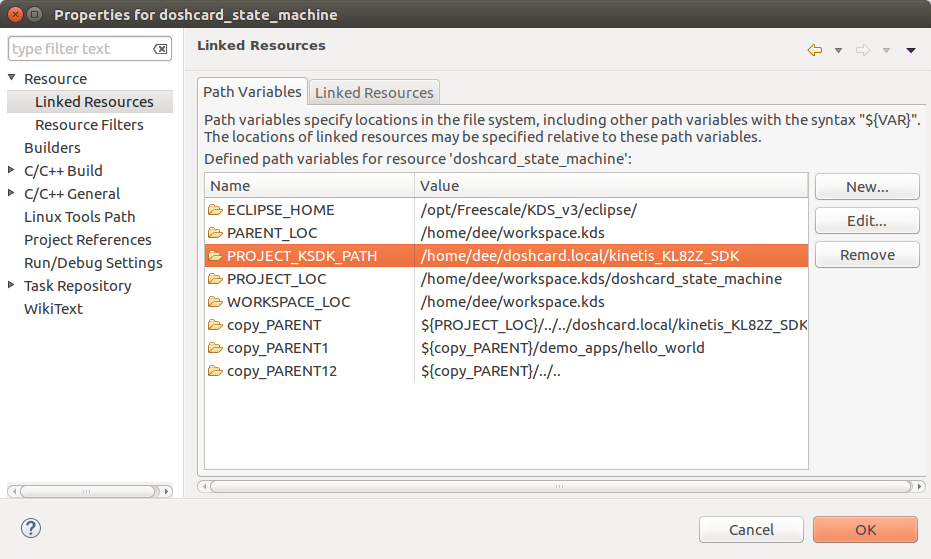
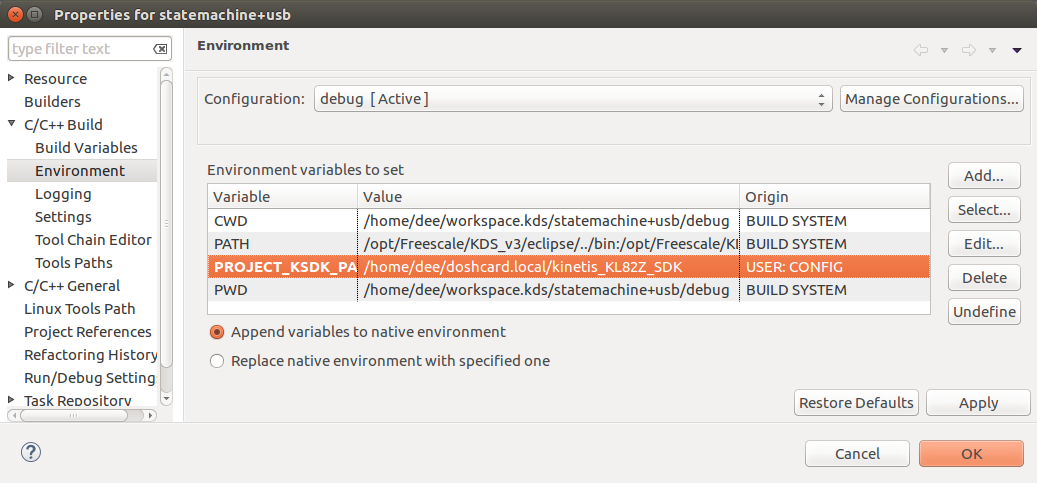
$PROJECT_KSDK_PATH has to be set in two places. These are the only two places you use an absolute path.
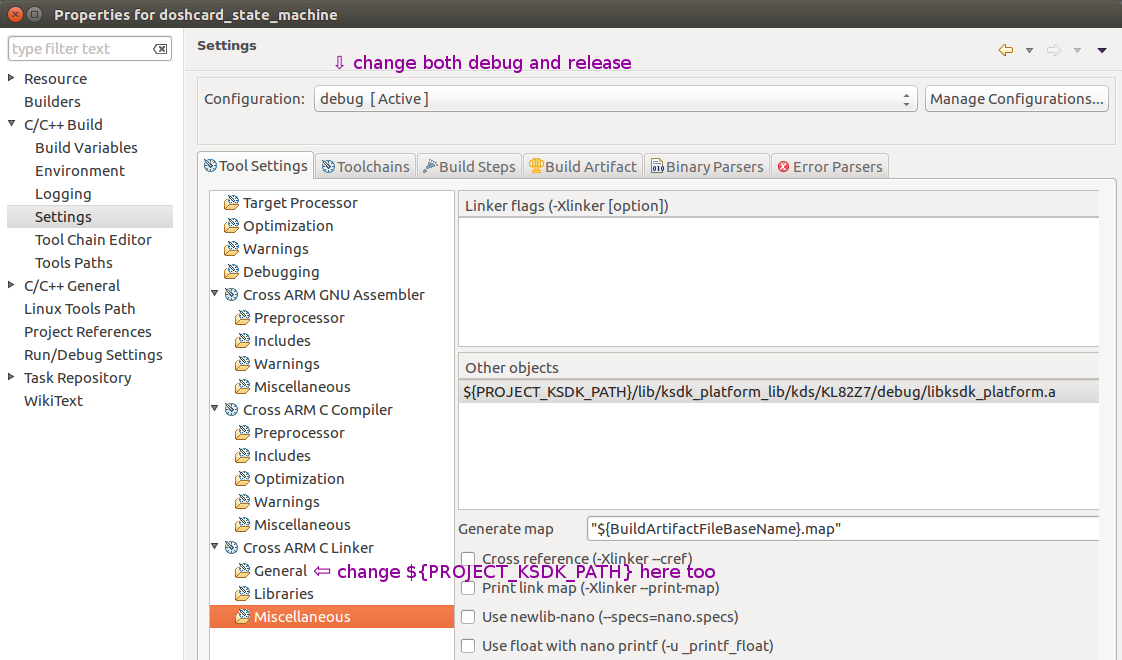
Change the linker paths to use this variable.
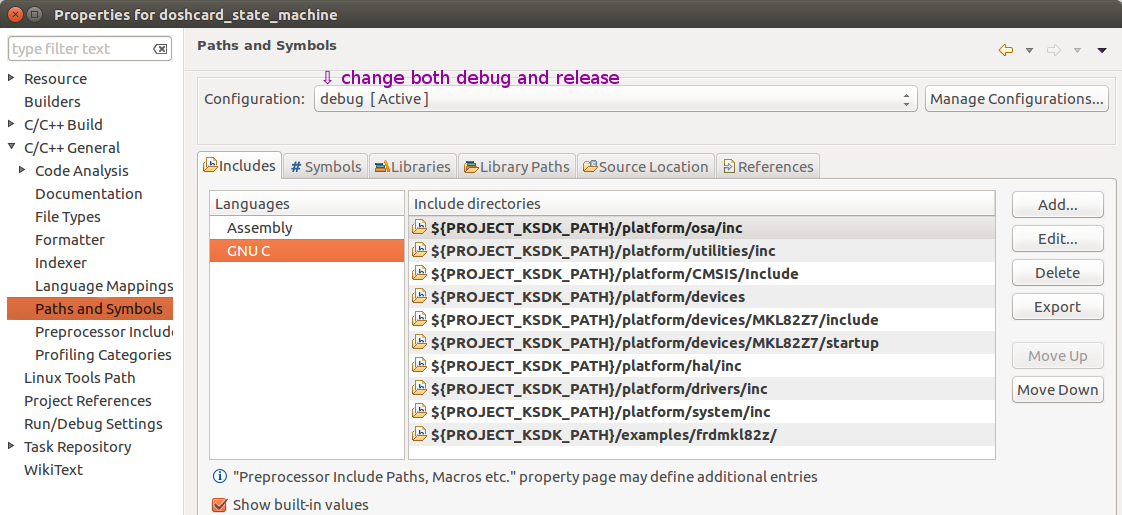
Change the include paths to use this variable.