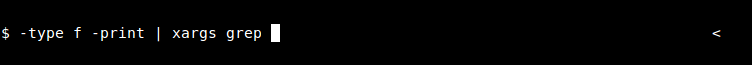
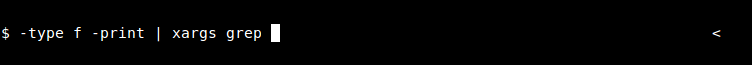
Q: How do I stop my command line from scrolling horizontally? I have a wide terminal, but it's not using all of it!
A: It depends on which version of KSH you're using:
Ksh-93 — Run set -o multiline
(only available in ksh93r and later). Also make sure $COLUMNS is set properly.
PD-Ksh — $COLUMNS may not be set. You can set it with this:
export COLUMNS=$(stty -a | perl -ne 'print "$1$2" if /\bcolumns (\d+)|(\d+) columns/')
Ksh-88 — Sorry, it can't be fixed here. Use another shell if possible.
Other things that could possibly affect this: