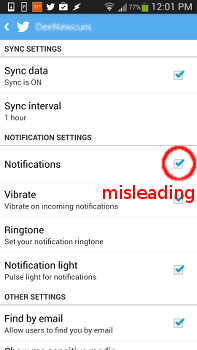
Go to Settings > your account > Notifications
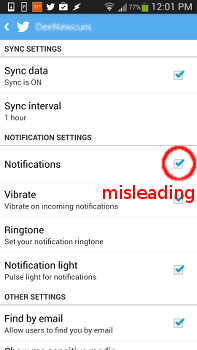
When you first see the "Notifications" item, you might not click on it because you don't want to disable all notifications. Actually, it's not really a checkbox, it's a submenu:
| Mentions | ☑ | |
| Retweets | ☑ | |
| Favorites | ☑ | Tweets from starred accounts. Enable this per-user by tapping the yellow star on their profile page. |
| New followers | ☐ | |
| Messages | ☑ | Direct messages. |
| Twitter Alerts | ☑ | Emergency alerts only. It's a good idea to keep this. |
| New contacts | ☐ | Recommended accounts? |
| Recommendations | ☐ | Recommended tweets. Annoying. |
| News | ☐ | Breaking news. |
| Other | ☐ | Other Twitter experiments, like when your friends talk about TV shows. |