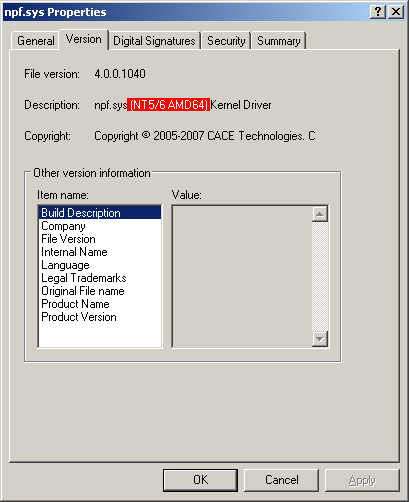document updated 17 years ago, on Jun 19, 2008
WinPcap silent installer
WinPcap used to provide a silent installer, but they took it out of the open source installer due to misuse. The official silent installer is still available via:
You can get a third-party silent installer from:
You can do a silent install yourself:
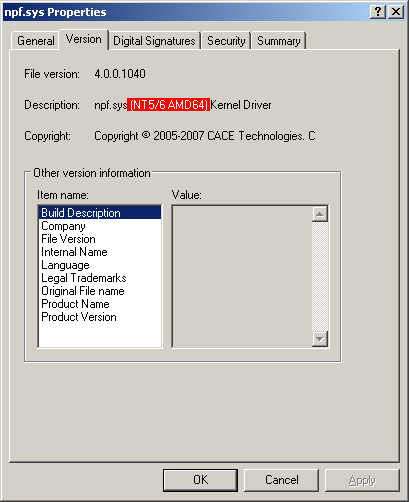
- extract the following files using 7-zip:
- $SYSDIR\drivers\ contains multiple copies of npf.sys. Extract all of them into a new folder using 7-zip's "Auto Rename", open the Properties dialog for each, and look at the Description:
| "npf.sys (NT4) Kernel Driver" | NT v4.x |
| "npf.sys (NT5/6 x86) Kernel Driver" | 2000/XP/Vista/..., Intel |
| "npf.sys (NT5/6 AMD64) Kernel Driver" | 2000/XP/Vista/..., AMD |
| ? | 95/98/ME (available in earlier versions) |
- $SYSDIR\ contains multiple copies of packet.dll. Same deal:
| "packet.dll (NT4) Dynamic Link Library" | NT v4 |
| "packet.dll (NT5) Dynamic Link Library" | 2000/XP |
| "packet.dll (Vista) Dynamic Link Library" | Vista |
- extract all other DLLs from $SYSDIR\ (eg. pthreadVC.dll, wpcap.dll, WanPacket.dll)
- to install:
- copy the appropriate npf.sys to c:\windows\system32\drivers\ (unfortunately, this step always needs to be done, even for portable apps)
- if you're using a portable app, just make sure all WinPcap .DLLs are in the same directory as your app; to install permanently, copy all .DLLs to c:\windows\system32\
Yes, Wireshark does offer a portable
version. However, its installer isn't silent:
"If WinPcap is not installed on the machine, WiresharkPortable will install it when and starts, and remove it when it exits. This can become tedious if WiresharkPortable is started many times."
TODO: Use this to create a full NSIS installer, since NMAP's doesn't appear to install the right version based on what OS is present.