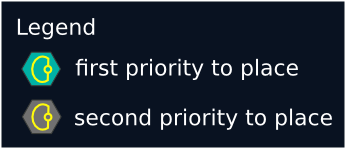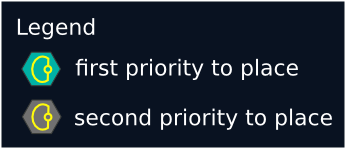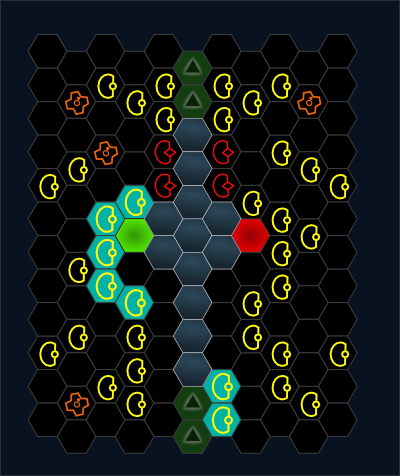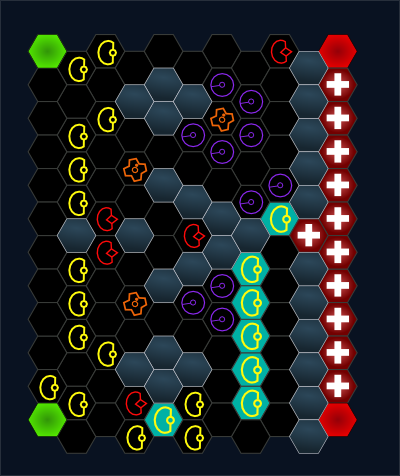document updated 15 years ago, on Feb 14, 2011
Defensoid Walkthrough
Sometimes these only describe the opening-game. During the middlegame, you'll be upgrading many of the yellow units to other units as money becomes available. Especially in open-plan levels, yellow units are only used to solidify the route.
Elementary

Breakthrough

Canyon

Division
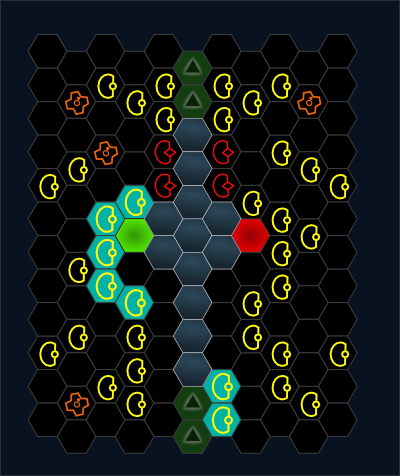
Speed Trap

Spira
bosses at 10,
Prison Break
bosses at 303 and 603

Homefree
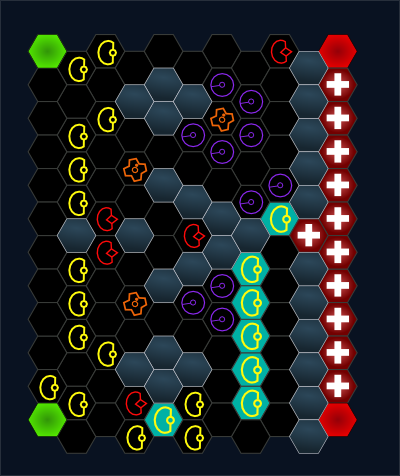
Exchange

Diamond
bosses at 10, 20, 30, 40,

Killzone

Launcher
This is an enhanced method of getting money. You can use extremely precise placement of yellow-cannons near the exits to greatly increase the number of ×3 and ×5 bonuses you receive. It is not difficult to achieve an average of ×3 bonus the first several waves of a game. Generally, determining the exact cannon placement is much easier durning the first few waves of a game, because you can do frequent restarts without losing much time, and you can use these frequent restarts to iteratively improve the cannon placement.
The numbers indicate the wave# that you should place a cannon at that spot.

When you do this, you'll often completely rearrange the route partway through the game (deleting and adding cannons as needed). This is because the layout for bonus-optimization is actually focused on reducing damage to some extent (or, at least, getting JUST the right amount of damage), while later stages of the game require maximum damage.

Graph paper
I find it helpful to be able to record my strategy on graph paper. If you want to use physical paper, this Wikipedia article mentions several pieces of software that will let you print out hex graph paper.
Or you can do it all on the computer, as I've done. If you look in this directory, you'll find the SVG files for the above maps. These can be edited with Inkscape.
The SVG files are set up so that the towers and oids are fill patterns. This allows you to quickly change cell contents by doing Ctrl+C (Edit > Copy) from one cell, and do Shift+Ctrl+V (Edit > Paste Style) on many other cells.
(To the extent possible, these maps are available under the BSD license. However, note that they're based directly on someone else's work, and that may prevent them from being licensed as such)